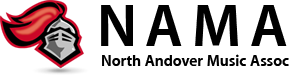NA MUSIC STUDENTS AND FAMILIES: Important Message Regarding REMIND App

Important Message Regarding REMIND App
NA Music Students and Families,
Hello. If you are a Verizon Wireless customer who opted to receive Text or SMS messages from REMIND you may have received the following notice from REMIND:
REMIND SERVICE UPDATE: “Beginning Monday, January 28, people with Verizon Wireless who are using the free Remind service will no longer receive text notifications because of a fee imposed by Verizon. Learn more: www.remind.com/verizon-fee“
Please NOTE This change ONLY affects the Texts and SMS messages. It does NOT affect the actual REMIND App. Here is a summarized explanation:
To clarify, the Remind App will still work just fine, as it has been. The change being made ONLY affects people who were getting the alerts **as SMS messages** or Text messages instead of App notifications or emails. This would only affect people who have Verizon Wireless as their carrier.
For the FULL explanation from REMIND, please click here (note you may need to enter in your login and password for Remind to access this message): REMIND explanation for Verizon Wireless Customers
If this affects you, options are:
- Download the REMIND App to your smartphone/device (free)
- Enable email notifications (free): Access your Remind account on the internet by clicking this link and update your account: https://www.remind.com/log_in. Once in, click on the down arrow next to your account name in the top left hand corner of the REMIND screen. Click on Account. This will show you a list of options (still at the top left corner of your screen). Click on Communication. You’ll see a listing of all possible choices for receiving communications/notifications from REMIND. Click on Email notifications. Then you will need to enter in the email account where you wish to receive notifications.
- Do both 1 and 2
Thank you for your understanding!
Mrs. Durkin and Mr. Smalley